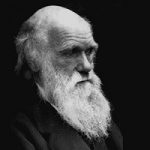Cisco CCNA for the NEW CCENT / ICND1 (100-105) Labs & More!

About This Course
This CCNA R/S & now CCENT Labs course is the most complete practice labs course for Cisco’s old & new certification exams.
The course not only gets the student prepared for the CCENT simulations, but gives the student more practice labs than what is covered in the certification exam.
This course is over 10+ hours long and it is a complete Hands-On lab course.
DISCLAIMER: Please note that the simulators/emulators used in this course are not part of the course. It is the students responsibility to have these to practice with. The Cisco Packet Tracer and/or VIRAL (Virtual Internet Routing Lab) are Cisco proprietary software and can only be obtained through Cisco. It is up to each student to obtain the simulator/emulator of their choice to study along with this course.
In this course we will cover all the labs required to prepare you to practice and make sure you are prepared to tackle the simulation part of the CCENT certification exam.
Be aware that the for Cisco’s new CCENT exam, the practice of simulations is extremely important and crucial to pass the certification. Therefore, this course will be prepared the student to be able to configure routers and switches by the time they complete this course.
This course is designed for the student to follow along with me as I explain the labs and the configurations.
My “Cisco CCNA & now CCENT Labs” course is the gateway to your success!
This course will enable you to overcome the barriers of the simulation part of the exam and give you the confidence needed to pass.
Remember that Cisco’s new CCENT (100-105) certification exam is timed!
This course will make sure you can breeze through the configurations and simulations so you can have time to spare for other parts of the exam.
Also, please keep in mind, that when taking your cert, more than likely, you will have one or more simulations that have several parts to it…meaning, one question can be comprised of 2 or more parts, and all parts MUST be answered in order for you to get credit for that question.
Not answering one or more parts to any question will result in failing that question!!!
We definitely can’t have that!
The difference between passing and failing may be just 1 point!
This is precisely why it is extremely important that you look at each question carefully and answer ALL parts of that question. Doing this will guarantee your success…and that’s precisely why I am here…to make sure you have the tools to succeed!
As with all my courses, I prepare them carefully and specifically to ensure that you can pass Cisco’s new CCENT (100-105) certification exam and join the IT and/or Networking professions with this most important cert.
Welcome to the CLUB!
~ Laz 😉
What are the requirements?
- Students will need to have a basic understanding of Networking and the terminology.
- Students taking this course need to have a passion for Networking, be dedicated to their studies and a motivation to succeed!
- The Cisco Packet Tracer or a similar simulator or emulator.
What am I going to get from this course?
- This course will prepare the student for the CCENT and/or Isimulations of the CND1 (100-105) part of the certification exam.
- Students will be able to configure routers and switches to prepare for the CCENT certification exam.
- Students can use this Labs course as a supplement to practice for the simulation part of Cisco’s new ICND1 (100-105)
- This course is a hands-on practice Labs course to help the student prepare for real world scenarios.
What is the target audience?
- Anyone that wants to prepare and pass Cisco’s new CCENT certification exam.
- Students who want to be proficient in configuring routers & switches.
- Students who want a hands-on experience in practising before taking of Cisco’s Cisco’s CCENT certification exams.
Course Staff

Lazaro Diaz
Network Engineer, Cisco & Microsoft Instructor
2016 will be the year to reach your goal!
If you are determined, ambitious and hungry for a new beginning…then 2016 should be your year.
…and how better to start the year than to get your CCNA!
Whether you are interested in the CCNA R/S, the CCNA Wireless or just want to understand the key topics of these certification exams, taking one or all of my courses, will get you a little closer to that goal.
But, don’t take my word for it…please take a look at the FREE previews (they are available in all my courses) and see for yourself.
As for me, 2016 will be the year of putting out new courses for different types of IT certifications among other things
What you wanted to know about me:
If you are tired of the same old methods of learning and want someone that is pretty much unconventional, but at the same time will provide you with an enjoyable learning experience in layman’s terms…then please preview my courses and you will discover that I am your guy.
I am a Network Engineer with over 14+ years in the field and in the teaching industry. I hold the following certifications: CCNA, CCNA Security, CCNA Voice, Security+, Network+, A+, MCP, MCTS & MOS and I just passed the first of two test for the CCIE! My teaching experience stems from teaching at institutions like Palm Beach Community College, New Horizons, Florida Career College (now Anthem College) and The Academy of South Florida, not to mention teaching at my own training facility in Miami, Florida.
Having been in all sides of the spectrum; as a student, a teacher/trainer, and in the field, I believe this uniquely qualifies me to understand the student, and what they have been exposed to as opposed to what they really want to accomplish. These two are sometimes extremely conflicting and frustrating. That is why I teach in the manner I do and can relate to the student’s rejection of the Status Quo.
I have taught corporate employees at MetroPCS (now T-Mobil) and have also taught IT professionals of companies like The Florida Marlins, Hospital personnel & Attorney’s firms amongst others to be able to acquire their CCNA certification and/or their Microsoft certifications; like the MOS (Microsoft Office Specialist). YES!…I am also an applications instructor and also teach Word, Excel, PowerPoint and Access.
I teach in an unconventional way that allows for students to understand the subject matter and can therefore, not only prepare them for a Cisco and/or Microsoft certification exam, but apply my methods in the real world. I strive to give the student a greater opportunity to compete in the current job markets. Do I go above and beyond what is needed for a certification?…YES, I do!…because it’s not only about getting a certification, it’s also about making sure the student is prepared for a job interview and/or maintaining their current job by enhancing their skills. This is where I step in and make sure that the student is prepared for whatever they need and make them an asset to their employer. Everyone has different requirements and I make sure, or at least I try, to provide information for most scenarios.
My classes and/or courses are very simple and that’s how I like to teach. If things are kept simple, easy and explained in a way that the student can grasp quickly and retain the information…then I have achieved my goal!
For those that do not know me yet, you may not be used to my style of teaching, but you will soon get accustomed to it :)… I’m very laid back, I try to make learning fun and I teach in layman’s terms…no physics jargon or mumbo jumbo in my teachings. My courses are very interactive and extremely dynamic!…you will not find my lectures monotone or boring, because falling asleep, for lack of excitement, is just NOT an option. Just take a look for yourself at my video previews, which I always provide on ALL my courses, so you can determine if I’m the right guy to help you get your industry specific certifications. 😉
I certainly hope that after a careful review of my credentials & testimonials (you can Google it you know!), I’m the Cisco & Microsoft Instructor you’re looking for!
Laz
Network Engineer,
Motivational Evangelist, Author,
Cisco & Microsoft Instructor
Frequently Asked Questions
What web browser should I use?
The EnlightMe platform works best with current versions of Chrome, Firefox or Safari, or with Internet Explorer version 9 and above.
Course Features
- Lectures 66
- Quizzes 0
- Duration 4 Hours/Week
- Skill level
- Language English
- Students 4
- Certificate No
- Assessments Self
-
Section 1: Introduction to the Cisco CCNA Labs
- Lecture 1.1 Lecture 1:An explanation of what to expect in the Cisco Labs course Locked
-
Section 2: Static Default & RIP configurations on Routers
- Lecture 2.1 Lecture 2:Section 2 Intro—ADD Locked
- Lecture 2.2 Lecture 3:Learn the basic connectivity and configurations of a Cisco router Locked
- Lecture 2.3 Lecture 4:Using Default Static Routes Locked
- Lecture 2.4 Lecture 5:Using Static Routes to route packets accross the network Locked
- Lecture 2.5 Lecture 6:Using the Dynamic Routing Protocol, RIPv2, to route packets accross the network Locked
- Lecture 2.6 Lecture 7:Summary of Section Locked
- Lecture 2.7 Quiz 1:Section 2 Quiz Locked
-
Section 3: Using the Routing Protocol EIGRP
- Lecture 3.1 Lecture 8:Introduction to the EIGRP section Locked
- Lecture 3.2 Lecture 9:Basic configuration of the EIGRP routing protcol Locked
- Lecture 3.3 Lecture 10:Manipulating the bandwidth on EIGRP to control path selection Locked
- Lecture 3.4 Lecture 11:Summary of Section Locked
- Lecture 3.5 Quiz 2:Section 3 Quiz Locked
-
Section 4: Using the Link State Routing Protocol OSPF
- Lecture 4.1 Lecture 12:Introduction to the OSPF Lab Locked
- Lecture 4.2 Lecture 13:How to calculate Wildcard Mask Locked
- Lecture 4.3 Lecture 14:Configuring OSPF in a Point-to-Point topology Locked
- Lecture 4.4 Lecture 15:Configuring OSPF in a Multi-Access topology Locked
- Lecture 4.5 Lecture 16:Summary of Section Locked
- Lecture 4.6 Quiz 3:Section 4 Quiz Locked
-
Section 5: Configure switches with required topics
- Lecture 5.1 Lecture 17:Introduction to Switching Labs Locked
- Lecture 5.2 Lecture 18:Basic Administrative configurations on the switch Locked
- Lecture 5.3 Lecture 19:VLAN configurations on the switch Locked
- Lecture 5.4 Lecture 20:Configuring Trunk ports on a layer2 switch Locked
- Lecture 5.5 Lecture 21:Configuring and Manipulating Spanning-Tree Protocol Locked
- Lecture 5.6 Lecture 22:Configuring Port Security on the switch Locked
- Lecture 5.7 Lecture 23:Configuring Inter-vlans on a Cisco Router Locked
- Lecture 5.8 Lecture 24:Summary of Section Locked
- Lecture 5.9 Quiz 4:Section 5 Quiz Locked
-
Section 6: Create Standard and Extended Access-list
- Lecture 6.1 Lecture 25:Introduction to configuring Access-list on a Cisco routers Locked
- Lecture 6.2 Lecture 26:Configuring Standard ACL’s Locked
- Lecture 6.3 Lecture 27:Configuring Extended ACL Locked
- Lecture 6.4 Lecture 28:Summary of Section Locked
- Lecture 6.5 Quiz 5:Section 6 Quiz Locked
-
Section 7: Learn about Network Address Translations
- Lecture 7.1 Lecture 29:Introdcution to the NAT Protocol Locked
- Lecture 7.2 Lecture 30:Configuring NAT Overload on your Cisco Router Locked
- Lecture 7.3 Lecture 31:Configuring Dynamic NAT Locked
- Lecture 7.4 Lecture 32:Summary of Section Locked
- Lecture 7.5 Quiz 6:Section 7 Quiz Locked
-
Section 8: Covering HSRP and EtherChannel Configurations
- Lecture 8.1 Lecture 33:Introduction to HSRP and EtherChannel Labs Locked
- Lecture 8.2 Lecture 34:Configuring the HSRP redundancy protocol Locked
- Lecture 8.3 Lecture 35:EtherChannel Configuration on Cisco Switches Locked
- Lecture 8.4 Lecture 36:Summary of Section Locked
- Lecture 8.5 Quiz 7:Section 8 Quiz Locked
-
Section 9: All about WAN protocols: Frame-relay and PPP
- Lecture 9.1 Lecture 37:Introduction to WAN Protocols Locked
- Lecture 9.2 Lecture 38:Frame-Relay Configuration on Cisco Routers Locked
- Lecture 9.3 Lecture 39:PPP Configuration on Cisco Routers Locked
- Lecture 9.4 Lecture 40:Summary of Section Locked
- Lecture 9.5 Quiz 8:Section 9 Quiz Locked
-
Section 10: The DHCP and IPv6 addressing protocols
- Lecture 10.1 Lecture 41:Introdcution to DHCP and IPv6 Objectives Locked
- Lecture 10.2 Lecture 42:Configuring DHCP for IPv4 on Cisco routers Locked
- Lecture 10.3 Lecture 43:Configuring IPv6 Addresses on Cisco Routers Locked
- Lecture 10.4 Lecture 44:Configuring RIPng on Cisco Routers Locked
- Lecture 10.5 Lecture 45:Configuring EIGRP for IPv6 on Cisco Routers Locked
- Lecture 10.6 Lecture 46:Configuring OSPFv3 and IPv6 Default Routes Locked
- Lecture 10.7 Lecture 47:Configuring Auto-Configuration using the EUI-64 on Cisco routers Locked
- Lecture 10.8 Lecture 48:Summary of Section Locked
- Lecture 10.9 Quiz 9:Section 10 Quiz Locked
-
Section 11: Wireless for Small Home or Business Networks
- Lecture 11.1 Lecture 49:Introduction to Wireless Lab Locked
- Lecture 11.2 Lecture 50:Basic Wireless Lab Locked
- Lecture 11.3 Lecture 51:Summary of Section Locked
- Lecture 11.4 Quiz 10:Section 11 Quiz Locked
-
Section 12: Introduction to CCNA Final Lab
- Lecture 12.1 Lecture 52:CCNA Final Lab Locked
- Lecture 12.2 Lecture 53:Configuring the CCNA Final Lab Locked
- Lecture 12.3 Lecture 54:Summary of Section Locked
- Lecture 12.4 Quiz 11:Section 12 Quiz Locked
-
Section 13: Summary of the CCNA Final Lab Course
- Lecture 13.1 Lecture 55:Summary of the “Cisco CCNA (200-120) Labs: Gateway to Success!” course Locked