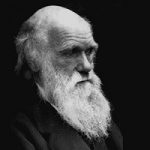ABAP Academy StarterKit Online Training for Total Beginners

About This Course
This FREE training is created for total beginners in ABAP. It is designed in the way to get you real ABAP skills, which can be directly used in practical life.
What Skills will You Gain from this Training?
- Real ABAP Programming Skills
- Skills in solving ABAP issues all by yourself
- Writing your code in Readable and Maintainable way
- Taking Notes Effectively
Other Advantages:
- Opportunity to get direct feedback on your coding directly from me
Programming Lectures:
- Create First ABAP Program
- Comments
- Output data on the screen
- ABAP Variable Declarations
- Arithmetic Operations
- Conditions – How to change flow of a program
- Cycles – How to repeat certain blocks of code
- String processing
- Date and Time
Final Project
At the end of the training you will have to implement your first ABAP project all by yourself. You have the chance to get feedback on your coding directly from me.
Bonus Lectures
- Good programming habits
- My personal tips and tricks from real life projects
What are the requirements?
- You should already be familiar with programming principles
What am I going to get from this course?
- Implement your first ABAP project independently all by yourself
- Create your help ABAP Reports for later use in your projects
- Solve ABAP issues independently
- Code in the shiny and standardized way using programming guidelines from real projects
- Navigate within SAP System
- Get familiar with development transaction in SAP
- Output data on the screen
- Control flow logic of a program
- Take notes effectively
What is the target audience?
- This FREE training is created for total beginners in ABAP and in SAP environment
- This course is designed for newbies in SAP and ABAP, who want to learn ABAP by practising
- Programmers who already coded in different programming language
- Technical consultants who want to get better technical understanding of SAP software
- Training is not for students, looking for the pure theory training
- Training is not for students who want to learn programming itself
- Training is not for programmers who already have experiences in ABAP
Course Staff

Ladislav Rydzyk
SAP/ABAP Developer
Hello, my name id Ladislav Rydzyk and I am SAP/ABAP Developer since 2006. I was programming for companies like: SAP, Hewlett Packard and Datavard (Cool Vendor 2013 by Gartner).
My codes are running (or has been recently run) in customer systems like: SAP (BASIS), Nestlé, Allianz, Nike, Coca Cola, ESPRIT, BASF, KPMG and others
I will be very happy and excited to guide you in your “ABAP development gaining skills” journey.
Frequently Asked Questions
What web browser should I use?
The EnlightMe platform works best with current versions of Chrome, Firefox or Safari, or with Internet Explorer version 9 and above.
Course Features
- Lectures 28
- Quizzes 0
- Duration 4 Hours/Week
- Skill level
- Language English
- Students 810
- Certificate No
- Assessments Self
-
Section 1: BONUS Section
- Lecture 1.1 Lecture 1: [BONUS] How to Install FREE SAP Trial System Locked
-
Section 2: Welcome to the Training
- Lecture 2.1 Lecture 2: Introduction Locked
- Lecture 2.2 Lecture 3: What Will You Learn in ABAP Academy StarterKit Training? Locked
- Lecture 2.3 Lecture 4: [Methodology] How Will You Learn ABAP? Locked
- Lecture 2.4 Lecture 5: Make This Training Excellent for You and Others Locked
-
Section 3: Before You Start Coding
- Lecture 3.1 Lecture 6: [Resources] How to Take Notes? Locked
- Lecture 3.2 Lecture 7: [Terminology] ABAP Report vs ABAP Program Locked
- Lecture 3.3 Lecture 8: [Terminology] Transaction Codes Locked
-
Section 4: ABAP Programming
- Lecture 4.1 Lecture 9: [Programming] Hello World Program for Technical Consultants Locked
- Lecture 4.2 Lecture 10: [Programming] Hello World Program for Developers Locked
- Lecture 4.3 Lecture 11: [Good Programming Habits] Program Name Restrictions Locked
- Lecture 4.4 Lecture 12: [Good Programming Habits] Naming Conventions Locked
- Lecture 4.5 Lecture 13: [Programming] Comments Locked
- Lecture 4.6 Lecture 14: [Good Programming Habits] How to Use Comments to Write Readable and Maintainable Locked
- Lecture 4.7 Lecture 15: [Programming] Output Data On The Screen Locked
- Lecture 4.8 Lecture 16: [Theory] Data Types Locked
- Lecture 4.9 Lecture 17: [Programming] Declarations of Variables, Constants and Types Locked
- Lecture 4.10 Lecture 18: [Programming] Arithmetic Operations Locked
- Lecture 4.11 Lecture 19: [Programming] Conditions Locked
- Lecture 4.12 Lecture 20: [Programming] Cycles Locked
- Lecture 4.13 Lecture 21: [Programming] Strings Locked
- Lecture 4.14 Lecture 22: [Programming] Date And Time Locked
- Lecture 4.15 Lecture 23: [Bonus] How to Solve ABAP Problems? Locked
-
Section 5: Final Project
- Lecture 5.1 Lecture 24: [Project] Assignment Locked
- Lecture 5.2 [Project] Get Professional Feedback on Your Code Directly from ABAP Expert Locked
-
Section 6: Conclusion: What's next?
- Lecture 6.1 Lecture 25: Extra Seconds Which Can Move also Your Progress Forward Locked
- Lecture 6.2 Lecture 26: Leave Your Honest Review Locked
- Lecture 6.3 Lecture 27: What’s next? Locked