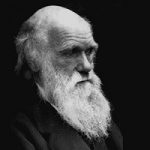Build an Augmented Reality android app in 1 hour!

What Will I Learn?
- Skills to build beautiful real-world Augmented Reality applications from scratch
- 1+ hour of Full HD video material divided into 14 downloadable lectures
- Learn to integrate complex 3D models with your Augmented Reality application
- Get a hands on experience of using Unity and a deep understanding of its various features
- Build amazing AR apps for Android, iPhone, Windows, Linux and Mac
- Have a thorough understanding of good practices and principles of Unity and Augmented Reality Developement
- Learn to use Vuforia to easily detect images on your mobile camera and display 3D models
Requirements
- An Internet connection is required
- You won’t need to buy any software-everything we are going to use will be free
- Desire to learn and improve your skills
Description
Have you always wanted to build amazing Augmented Reality applications but didn’t know where to start? May be you did not have any idea as to which skills were important to learn for building Augmented Reality Applications? May be you didn’t want to dive too deep but still wanted make at least one Augmented Reality app? What if I told you that, with no previous knowledge at all you can actually build wonderful augmented reality apps starting today in just 1 hour?
Reviews
“This Augmented Reality course if the best AR course I have ever experienced. The instructor doesn’t waste time explaining useless stuff and directly goes to the meat of the concept. It is a good Introduction to Augmented Reality, Unity and Vuforia. I was able to complete my project within an hour without any problems” – Joe Manda
“This is the first course i have taken on Udemy. Learned a lot. Thank you” – Damir mahi
In this course we will cover every concept that is important to building Augmented Reality android apps and applications. We will be using the most famous framework for AR applications called Vuforia and integrate it with a game building engine called Unity 3D to making amazing looking Applications. We will cover every step in detail and I will explain why that step is important. By the end of this course creating Augmented Reality Applications will be a piece of cake for you.
So, why choose me as an instructor? Why buy this course among all those other courses?
When i was a kid i saw this YouTube video on how make a folder invisible on Windows XP. I was so fascinated with this idea. Since then my love for technology has only grown. I understand the people who are passionate about learning new things. We will create this project together from start to finish.
So, why wait? If all this sounds great to you, Press on “Take this Course” and start learning today! 100% money-back guarantee!
Who is the target audience?
- People who want to step into the world of Augmented Reality but don’t know where to start
- Students who know already know Unity but want to start building amazing AR applications
- Anyone who wants to start a career in Augmented Reality
- Do NOT take this course if are AR expert with many years of experience
Frequently Asked Questions
When does the course start and finish?
The course starts now and never ends! It is a completely self-paced online course – you decide when you start and when you finish.
How long do I have access to the course?
How does lifetime access sound? After enrolling, you have unlimited access to this course for as long as you like – across any and all devices you own.
What if I am unhappy with the course?
We would never want you to be unhappy! If you are unsatisfied with your purchase, contact us in the first 30 days and we will give you a full refund.
What web browser should I use?
The EnlightMe platform works best with current versions of Chrome, Firefox or Safari, or with Internet Explorer version 9 and above.
Course Features
- Lectures 14
- Quizzes 0
- Duration 4
- Skill level
- Language English
- Students 439
- Certificate No
- Assessments Self
-
Introduction to Augmented Reality
- Lecture 1.1 The first step Locked
- Lecture 1.2 Augmented Reality 101 Locked
- Lecture 1.3 Anatomy of an Augmented Reality app Locked
-
Vuforia
- Lecture 2.1 Getting started with vuforia Locked
- Lecture 2.2 Creating a license key for our application Locked
- Lecture 2.3 Marker/Image Target Locked
-
Unity
- Lecture 3.1 Introduction and installation Locked
- Lecture 3.2 Getting to know Unity Locked
- Lecture 3.3 Prefabs Locked
- Lecture 3.4 Unity Asset Store Locked
-
Bringing it all together
- Lecture 4.1 Integrating with Unity Locked
- Lecture 4.2 Adding the Red Samurai to the scene Locked
- Lecture 4.3 Building it for Windows and Testing Locked
- Lecture 4.4 Building it for Android Locked