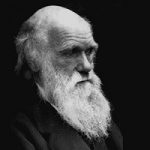Photography – Become a Better Photographer – Part II

About This Course
‘These courses are among the best values in Udemy’ – Don
‘I guarantee that you will go over this course again and again as you progress and each time you do you’ll get more and more out of it. Thank you Bernie.’ – Stephen
‘This is a fantastic course filled with so much useful information. I am a big fan of Bernie’s and he sure came through with this course. You won’t be disappointed.’ – Diane
Today’s DSLR and Mirrorless cameras are fantastic aren’t they?
The great thing is… they have an enormous number of features and settings
The problem is……… they have an enormous number of features and settings!!
And it is a problem, because although there are some real hidden gems amongst all those features, they can seem confusing or intimidating, and so a lot of photographers simply ignore or shy away from them (you know who you are!!)
This course, aimed at beginner and intermediate photographers, covers DSLR and Mirrorless basic settings, but also explains your camera’s more advanced features and settings. You probably already know about some of these settings but not entirely sure how and when to use them, and there may even be some that you’re not even aware of!
- Watch photos being taken and compared using different settings
- Real life examples filmed in the real world
- Clear, concise and effective photography training that works
- See immediate improvements in your photos
- Easy to follow and understand, with a fun teaching style
- All boring bits removed (well, most of them anyway!)
Here are just some of the topics covered in this course, new ones will be added over the next few months:-
Basic settings:-
- Learn about the Exposure Triangle
- Understand the difference between exposure modes, Aperture / Shutter Speed priority etc..
- Learn when and how to use Exposure Compensation
- Tips for getting tack sharp images of stationary subjects
- Learn about White Balance and how to get better colours
More advanced settings:-
- Understand depth-of-field and give your images that wow factor
- When and how to use the Evaluative, Spot and Center Weighted Metering, and which is best?
- How to take sharp images of moving subjects
- Understanding Histograms
- What’s the difference between Full Auto and the ‘P’ mode?
- Understand the advantages of full Manual exposure mode
- Learn about Auto ISO and an exciting new exposure mode.
- RAW vs JPG, which is best, and which one should you be using?
- … and more
Real World Settings:-
- Best settings for photographing inside a church or cathedral
- Best settings for natural light portraiture
- Best settings for landscape photography (walkthrough with Colin Mill)
Flash Settings:-
- Learn the best basic flash settings to use
- When and how to use fill flash?
- Understand your flash max sync speed with this great shutter animation.
- Flash ‘High Speed Sync’, learn how this incredible feature can help you.
Important please note that for completeness,about half a dozen lectures are repeated from the Part I course, mainly the ones on ‘Basic Settings’. This is so that students only taking this course still have access to those videos.
What are the requirements?
- This course is specifically aimed at DSLR or Mirrorless cameras users (‘Mirrorless’ are sometimes known as Compact System Cameras – CSC).
- This course is not suitable for owners of compact or bridge type cameras, sorry!!
What am I going to get from this course?
- This course will give you a greater understanding of your camera’s features and settings.
- This greater understanding will allow you get more consistent exposures, better focussing and improved image quality.
- The real world examples provide best settings in typical scenarios, ensuring great results
What is the target audience?
- Although this course is aimed at both beginner and intermediate photographers, advanced photographers may well benefit by learning about some little known features.
Course Staff

Bernie Raffe AMPA
Award winning portrait & (ex) wedding photographer
Bernie is a professional photographer based in the UK, and has been passionate about photography ever since his parents bought him his first camera when he was just 11 years old (a Kodak Brownie 127)!
He’s qualified as a photographer to ‘Associate’ level with both the MPA (Master Photographers Association), and the SWPP (Society of Wedding and Portrait Photographers) in the UK.
Bernie loves sharing his passion for photography, and students really enjoy his fun teaching style which has earned him over 100 five star reviews. These entertaining and informative films will demonstrate, without blinding you with science, how you can be a better photographer, taking more creative and dramatic photos that will wow your friends and family.
He is in demand as a speaker to other professionals and to beginner and keen amateurs at camera clubs… he’s also an occasional guest speaker on cruise ships.
Frequently Asked Questions
What web browser should I use?
The EnlightMe platform works best with current versions of Chrome, Firefox or Safari, or with Internet Explorer version 9 and above.
Course Features
- Lectures 33
- Quizzes 0
- Duration 4 Hours/Week
- Skill level
- Language English
- Students 4
- Certificate No
- Assessments Self
-
Section 1: Introduction
- Lecture 1.1 Lecture 1:Introduction to the course Locked
-
Section 2: Basic Settings
- Lecture 2.1 Lecture 2:Exposure fundamentals, the ‘Exposure Triangle’ Locked
- Lecture 2.2 Lecture 3:Lens apertures, learn about one of the most important camera settings Locked
- Lecture 2.3 Lecture 4:The basics of Shutter Speed Locked
- Lecture 2.4 Lecture 5:The ISO setting, what is it and just what is if for? Locked
- Lecture 2.5 Lecture 6:Using Exposure Compensation to brighten or darken your subject. Locked
-
Section 3: Slightly more advanced features & settings
- Lecture 3.1 Lecture 7:Understand and use Depth of Field. It’s time to get creative! Locked
- Lecture 3.2 Lecture 8:Aperture vs Shutter Speed Priority, which should you use? Locked
- Lecture 3.3 Lecture 9:Exposure metering modes explained Locked
- Lecture 3.4 Lecture 10:What’s the difference between full Auto and the ‘P’ mode and which is better? Locked
-
Section 4: Advanced exposure techniques
- Lecture 4.1 Lecture 11:Manual Exposure Mode is easy and useful- don’t be scared of it! Locked
- Lecture 4.2 Lecture 12:Manual and Auto ISO – Introducing a third exposure mode! Locked
- Lecture 4.3 Lecture 13:How using histograms can help you to take better photos Locked
- Lecture 4.4 Lecture 14:Exposure bracketing, difficult lighting scenarios and HDR Locked
-
Section 5: Focusing tips
- Lecture 5.1 Lecture 15:5 tips for tack sharp focusing when photographing stationary subjects Locked
- Lecture 5.2 Lecture 16:Keep moving subjects in focus using Continuous Focusing Locked
- Lecture 5.3 Lecture 17:Back button focusing with your DSLR Locked
-
Section 6: Creativity and Real World Scenarios
- Lecture 6.1 Lecture 18:Creative use of shutter speed Pt 1 – The Cyclist Locked
- Lecture 6.2 Lecture 19:Creative use of shutter speed Pt 2 – Running water Locked
- Lecture 6.3 Lecture 20:Camera and lens settings for portraits Locked
- Lecture 6.4 Lecture 21:Church interiors – What are the best exposure settings to use? Locked
- Lecture 6.5 Lecture 22:Landscape Walkthrough Part I, with settings and explanations Locked
- Lecture 6.6 Lecture 23:Landscape Walkthrough Part II, with settings and explanations Locked
- Lecture 6.7 Lecture 24:Landscape Walkthrough Part III, with settings and explanations Locked
-
Section 7: Image quality
- Lecture 7.1 Lecture 25:RAW vs JPG image formats, which one should you use? Locked
- Lecture 7.2 Lecture 26:Understand White Balance, and get better colours in your images Locked
-
Section 8: Using Flash
- Lecture 8.1 Lecture 27:Basic camera settings for flash photography Locked
- Lecture 8.2 Lecture 28:Flash maximum sync speed and High Speed Sync Locked
- Lecture 8.3 Lecture 29:Brighten up your portraits with a little ‘Fill Flash’ Locked
-
Section 9: Supplementary Documents
- Lecture 9.1 Lecture 30:Camera Settings FAQ Locked
- Lecture 9.2 Lecture 31:Some of my photos and their settings Locked
- Lecture 9.3 Lecture 32:My workflow Locked
-
Section 10: Conclusion
- Lecture 10.1 Lecture 33:Course wrap-up Locked