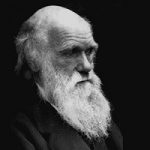Sell Ebooks on Amazon Kindle and Global Retailers
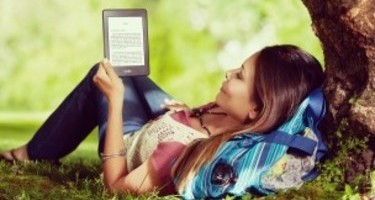
The all-encompassing, most comprehensive self-publishing course you will find! Get readers around the world and sell ebooks from:
- Amazon
- Apple iBooks Store
- Google Play
- Barnes & Noble
- Kobo
- Smashwords
- Scribd
- Oyster and many more!
Everything you need to format documents, convert to ePub, make covers, upload and sell at retailers, and for marketing.
Save time and money while getting your ebook to readers in every nation.
Instructed by Jason Matthews, bestselling author of 7 books and self-publishing expert. The manual and video lessons explain it with real-time instruction. The lessons include:
- the PDF guide book that goes with the video
- formatting for all major retailers
- converting to other formats (ePub, HTML mobi, PDF)
- cover design
- selling at Amazon, Apple, Google Play, Barnes & Noble, Smashwords, Kobo and more
- making free blogs and websites
- PayPal sales with an automated system – Shopping cart sales
- social media (Facebook, Google Plus, Twitter, YouTube)
- public relations (PR)
- getting reviews and more
Accomplish publishing goals fast.Simple enough for beginners and great for experts who could use extra guidance.
Get started today and reach more readers soon.
What am I going to get from this course?
- Self publish ebooks professionally and effectively
- Format ebooks from Microsoft Word Documents
- Create Table of Contents, active hyperlinks and useful features within ebooks
- Convert MS Word to EPUB using Calibre
- Make great ebook covers while saving money
- Upload and sell at Amazon
- Upload and sell through distributors (Smashwords and Draft2Digital)
- Upload and sell at major retailers (Apple, Google Play, Barnes & Noble, Kobo)
- Sell ebooks with PayPal and system that runs on autopilot
- Sell ebooks with shopping cart application from their website or blog
- Market wisely using social media
- Use websites and blogs to sell ebooks
- Create a complete author platform and use Amazon Author Central
- Use PR (Public Relations) for marketing
- Get more reviews
- Make money from sales
What is the target audience?
- writers
- authors
- bloggers
Frequently Asked Questions
What web browser should I use?
The EnlightMe platform works best with current versions of Chrome, Firefox or Safari, or with Internet Explorer version 9 and above.
Course Staff

Jason Matthews
Jason Matthews is the author of multiple titles, both fiction and nonfiction. His books have been translated into 8 languages and his self-publishing lessons have been viewed by students in 123 countries.
Jason works with writers around the world and teaches many courses on self-publishing topics (listed below).
He lives in Pismo Beach, California. He’s a skier, soccer player, beach lounger and loves a game of chess or scrabble. He can be contacted through his websites and social media links.
Course Features
- Lectures 44
- Quizzes 0
- Duration
- Skill level
- Language English
- Students 2
- Certificate No
- Assessments Self
-
Section 1: Before Selling Ebooks
- Lecture 1.1 Lecture 1 Introduction Locked
- Lecture 1.2 Lecture 2 Ebook Retailers and Distributors Locked
- Lecture 1.3 Lecture 3 Amazon KDP Select Decision Preview Locked
- Lecture 1.4 Lecture 4 Common Strategies for Retailers and Distributors Locked
- Lecture 1.5 Lecture 5 PDF Guide for the Course Locked
- Lecture 1.6 Lecture 6 Useful Links shown in the Course Locked
-
Section 2: Formatting MS Word, HTML and ePub
- Lecture 2.1 Lecture 7 Introduction to Formatting Locked
- Lecture 2.2 Lecture 8 Free Tools from Amazon Locked
- Lecture 2.3 Lecture 9 Basics and Word Tips Locked
- Lecture 2.4 Lecture 10 Front Matter Locked
- Lecture 2.5 Lecture 11 Formatting Chapters Locked
- Lecture 2.6 Lecture 12 Table of Contents Locked
- Lecture 2.7 Lecture 13 Extra Formatting Tips Locked
- Lecture 2.8 Lecture 14 Inserting Images, Hyperlinks, and Checking Preview Mode Locked
- Lecture 2.9 Lecture 15 MS Word saved as HTML Web Page Filtered Locked
- Lecture 2.10 Lecture 16 Calibre Converts Word to EPUB Locked
- Lecture 2.11 Lecture 17:EPUB Validator Locked
-
Section 3: Cover Design
- Lecture 3.1 Lecture 18 Basics and Standards Locked
- Lecture 3.2 Lecture 19 Hiring Out Pro Cover Designers Locked
- Lecture 3.3 Lecture 20 Cover Design Templates Locked
- Lecture 3.4 Lecture 21 DIY Cover Design Programs and Images Locked
-
Section 4: Uploading to Major Retailers
- Lecture 4.1 Lecture 22 Upload to KDP Amazon Locked
- Lecture 4.2 Lecture 23 Preparing Word and EPUB for Smashwords Locked
- Lecture 4.3 Lecture 24 Upload to Smashwords Locked
- Lecture 4.4 Lecture 25 Upload to Draft2Digital Locked
- Lecture 4.5 Lecture 26 Upload to Barnes & Noble Nook Press Locked
- Lecture 4.6 Lecture 27 Upload to Kobo Writing Life Locked
- Lecture 4.7 Lecture 28 Upload to Google Play Books Partner Center Locked
- Lecture 4.8 Lecture 29 Tax Info Reminder Locked
-
Section 5: Direct Sales on Autopilot
- Lecture 5.1 Lecture 30 Selling from Your Website or Blog Locked
- Lecture 5.2 Lecture 31 Uploading Files to Sites for PayPal Sales Locked
- Lecture 5.3 Lecture 32 Download Page for PayPal Buyers Locked
- Lecture 5.4 Lecture 33 Inserting PayPal Buttons to Your Sites Locked
- Lecture 5.5 Lecture 34 Fighting Piracy Locked
- Lecture 5.6 Lecture 35 Shopping Cart Sales from Your Sites Locked
-
Section 6: Marketing in the Digital World
- Lecture 6.1 Lecture 36 Social Media Philosophy Locked
- Lecture 6.2 Lecture 37 Social Media Main Players Locked
- Lecture 6.3 Lecture 38 Websites and Blogs Locked
- Lecture 6.4 Lecture 39 Blogging Locked
- Lecture 6.5 Lecture 40 Blogging Tips and Reminders Locked
- Lecture 6.6 Lecture 41 Amazon Author Central Locked
-
Section 7: PR (Public Relations) and Reviews
- Lecture 7.1 Lecture 42 PR (Public Relations) Locked
- Lecture 7.2 Lecture 43 Reviews Locked
- Lecture 7.3 Lecture 44 Finale Locked