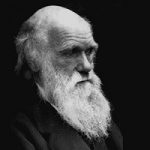Step by Step Complete Salesforce Training

Course Summary
The Only end to end, step by step, Hands on Course Available Online.
Lifetime Access | New Content Added Regularly
- One million jobs in Salesforce domain by 2019 :- IDC White Paper
- Salesforce professionals earn 50% more than peers :- Indeed Research Data
- 91 percent of companies using Salesforce noted that their marketing teams now have a “strong executive voice.” :- MIT
- Salesforce’s strategies for the future in regard to mobile and analytics, this CRM tool will be commonplace in every office :- MIT
Our hands-on training approach, entrusted by 50,000+ learners, will help you to imbibe the workings of the Certified Salesforce world. We guarantee that you will walk away with all the preparation and confidence you need to conquer the exam and earn the desired Certification. The Complete Salesforce Administrator Certification Course is for anyone interested in passing the Administrator and Advanced Administrator Certification exam. Each section of the Administrator Study Guide is covered in-depth, giving examples from live projects, in a hands-on step by step format so you can apply the concepts you are learning.
This course is designed to ensure that you learn Salesforce, master the concepts as it takes you from beginner to advanced level and is the most comprehensive course available online today. The demand for Salesforce experts is growing exponentially and companies are looking for knowledgeable professionals, hence learning this skill has become a necessity more than requirement. Salesforce is a game changing SAAS based multi tenant technology and Customer Relationship Management cloud software that addresses all customer interface concerns, from sales and marketing to customer service, streamlining enterprise and saving invaluable time and resources. Salesforce market is growing very fast and it has become an industry leader in providing Cloud based Applications. It has been selling lot of new Licenses for both SAAS and PAAS thus generating high volume of job opportunities across the globe.
There is a huge requirement for Salesforce professionals. Salesforce professionals are currently the most sought after in the IT industry. Almost all Tier I and Tier II companies have been looking for good resources trained in Salesforce. This is an excellent opportunity for anyone who wants to accelerate his/her career by becoming a Salesforce trained professional. Career growth in Sales Force is exponential as this is a niche skill and not many good resources are available to meet the rising demand. People procrastinating and researching on How to learn salesforce can immediately start their career after taking this course. The beauty of Salesforce is that even Non-technical persons can also build their career in Salesforce by becoming Salesforce Admins or Functional Consultants.
If you are interested in becoming an expert Salesforce Professional, this course is highly recommended. Here are some recent reviews:
“You have done a Fabulous Job, your explanation is beyond words. Your Tutorial also helped me in my project. I have even taken training at an Institute in the past paying large fee but It was pathetic and Thankfully I found this Link. keep up the Great work, All the best :)”
– Priyanka (now Salesforce Consultant )
“Excellent course to get started with as a beginner. I was very happy with well organized videos covering the main concepts in detail.Overall it greatly helped me to gain good understanding of salesforce and gain confidence.”
– Shital (now Salesforce Administrator)
“Excellent stuff. Better than Salesforce 101.”
– Mike (now Salesforce Entrepreneur)
“Very helpful course…. It teaches every thing about customization including very rare but important concepts. Thank for uploading this course.”
– Jai Singh ( now Salesforce Senior Developer)
“Really very nice stuff for customization thank you.”
– Neha ( now Salesforce Senior Developer)
“Hi, You have done a great Job. I have been searching for a comprehensive course since long. Thanks a lot for this.”
– Abhinav ( now Salesforce Freelancer)
and many many more success stories……
Frequently Asked Questions
When does the course start and finish?
The course starts now and never ends! It is a completely self-paced online course – you decide when you start and when you finish.
How long do I have access to the course?
How does lifetime access sound? After enrolling, you have unlimited access to this course for as long as you like – across any and all devices you own.
What if I am unhappy with the course?
We would never want you to be unhappy! If you are unsatisfied with your purchase, contact us in the first 30 days and we will give you a full refund.
What web browser should I use?
The EnlightMe platform works best with current versions of Chrome, Firefox or Safari, or with Internet Explorer version 9 and above.
Course Features
- Lectures 65
- Quizzes 0
- Duration
- Skill level
- Language English
- Students 2624
- Certificate No
- Assessments Self
-
1. Salesforce Administration
- Lecture 1.1 1. Introduction Locked
- Lecture 1.2 2. How to Sign up for Lifetime Free Salesforce Account Locked
- Lecture 1.3 3. How Salesforce Projects are Implemented in Real World Locked
- Lecture 1.4 4. Start with creating an Application Locked
- Lecture 1.5 5. Creating Feilds on your custom Object Locked
- Lecture 1.6 6. Create Header Object Locked
- Lecture 1.7 7. Create Child Objec Locked
- Lecture 1.8 8. Types of Relationships and How to create one Locked
- Lecture 1.9 9. Roll Up Summary Locked
- Lecture 1.10 10. Workflow – Pulling the Price Automatically Locked
- Lecture 1.11 11. Workflow – Deduct Stock From Inventory Locked
- Lecture 1.12 12. Validation Rule – To Check Stock Availability Locked
- Lecture 1.13 13. Validation Rules to Make Feild Mandatory Locked
- Lecture 1.14 14. Validation Rules on Checkbox Locked
- Lecture 1.15 15. Field Dependencies Locked
- Lecture 1.16 16. Cross Object Validation Rule Locked
- Lecture 1.17 17. Record Types and Page Layouts Locked
- Lecture 1.18 18. Lead Process and Sales Process Locked
- Lecture 1.19 19. Home Page Layout and Components Locked
- Lecture 1.20 20. Deployment Consideration Locked
-
2. Salesforce Security
- Lecture 2.1 21. Introduction Locked
- Lecture 2.2 22. User Management Locked
- Lecture 2.3 23. Allow others to Login without sharing your Credentials Locked
- Lecture 2.4 24. Profiles Locked
- Lecture 2.5 25. Organization wide Defaults Locked
- Lecture 2.6 26. OWD Explained Part – 2 Locked
- Lecture 2.7 27. Roles Locked
- Lecture 2.8 28. OWD and Profiles Hands On Locked
- Lecture 2.9 29. Roles Hands On Locked
- Lecture 2.10 30. Permission Sets Hand on Locked
-
3. Salesforce Analytics
- Lecture 3.1 31. Introduction Locked
- Lecture 3.2 32. Report Builder Locked
- Lecture 3.3 33. Tabular Report Locked
- Lecture 3.4 34. Summary Report Locked
- Lecture 3.5 35. Conditional Highlighting Locked
- Lecture 3.6 36. Matrix Report Locked
- Lecture 3.7 37. ParentGroupVal Locked
- Lecture 3.8 38. Matrix Report Hands On Locked
- Lecture 3.9 39. Joined Reports Locked
- Lecture 3.10 40. Custom Report Type Locked
- Lecture 3.11 41. Scheduling a Report Locked
- Lecture 3.12 42. Introduction to Dashboards Locked
- Lecture 3.13 43. Dashboards Locked
-
Salesforce1 , Flows and Lightning App Builder
- Lecture 4.1 44. Introduction Locked
- Lecture 4.2 45. Salesforce 1 Quick Start Wizard Locked
- Lecture 4.3 46. Enable Disable Access in Mobile Browser Locked
- Lecture 4.4 47. Enabling or Disabling Notifications Locked
- Lecture 4.5 48. Navigation Menu Items Locked
- Lecture 4.6 49. Navigation Menu Important Considerations Locked
- Lecture 4.7 50. Salesforce1 Offline Locked
- Lecture 4.8 51. Actions Locked
- Lecture 4.9 52. Actions Hands On Locked
- Lecture 4.10 53. Predefine Feild Value in Actions Locked
- Lecture 4.11 54. Salesforce1 Branding Locked
- Lecture 4.12 55. Introduction to Flows and Lightning App Builder Locked
- Lecture 4.13 56. Flow Designer Locked
- Lecture 4.14 57. Designing the First Screen Locked
- Lecture 4.15 58. Inserting Record and getting Id back in Flow Locked
- Lecture 4.16 59. Fast Lookup in Visual Workflow Locked
- Lecture 4.17 60. How to Send Email Automatically Locked
- Lecture 4.18 61. Capture Fault Message and Send Email Locked
- Lecture 4.19 62. Testing the Application as End User Locked
- Lecture 4.20 63. Activating the Flow Locked
- Lecture 4.21 64. Embedding Flow in VF Page Locked
- Lecture 4.22 65. Deploying the App to Salesforce1 Locked